We have some new features we will be rolling out over the next few weeks. One feature is that our request status bars now indicate an estimated level of completion. The longer the color bar the more complete it is as well as text within the bar that indicates percentage completed.
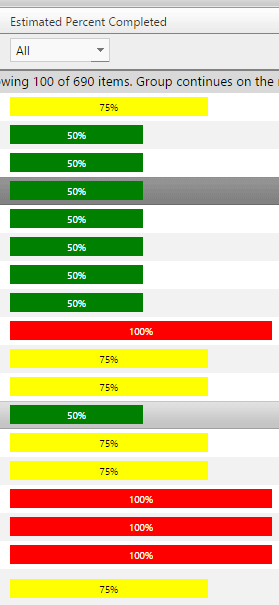
Also you can now edit your profile information by clicking the "Edit Profile" link in the topmost black menu.